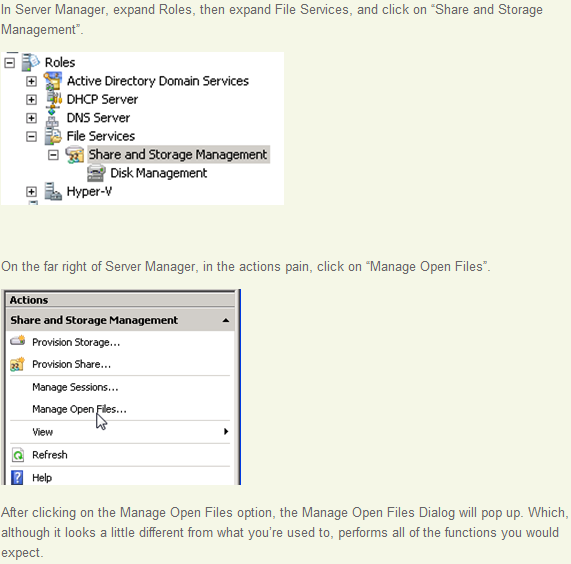“Object library invalid or contains references to object definitions that could not be found” or “Element not found”
November 28, 2012 Leave a comment
1. Open the command prompt.
2. Navigate Document and Settings
3. C:\Documents and Settings>del /S /A:H /A:-H *.EXD (and press enter key)
Alternative way– troubleshoot
Add-in is causing the issue. I would troubleshoot which one by clicking the File tab, clicking Options, clicking Add-Ins, selecting COM Add-Ins under Manage, and then clicking Go… Uncheck all the Add-ins that load on Startup and then click OK. Close Excel 2010. Then, go back into the same COM Add-Ins dialog and check one Add-in and then click OK. Restart Excel. If you get the error message, then it’s that Add-In that’s causing the problem